How To Make Your Android Emulator Boot 150x Faster
Okay, so you have been working on android development and you must be facing few problems while the process of development such as coding errors,managing for multiple screen, graphics management etc and to add to all this when you want to test your code you have to wait for a long time to start the android emulator, The slow android emulator is the major time waster in the whole development process so here is how you can get a 150x faster emulator
Well to tackle this emulator problem a company called genymotion have introduced their own android emulator for the developers, which is much faster than the bundled emulator with android studio and eclipse
All you have to do is go to www.genymotion.com and register to their website, Once you register to the website you can then proceed and download the genymotion client for your development environment or you can download the eclipse plugin,once you have the client on your desktop you just have to sing in and download the emulator of your choice , The genymotion emulator is 150x faster and feature rich android emulator . That's it now you have a faster emulator.
Happy Coding.
.png)
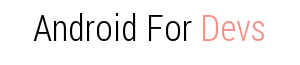







Android App Development Tutorial: viralandroid.com/2015/11/android-tutorial.html
ReplyDeleteMany static analyzer tools can be used to peruse the business logic while the code reviewer checks for the vulnerabilities arising because of poor coding practices. There are many penetration testing tools which lets you check the possibilities of unauthorized access. Proxy Server List
ReplyDeleteNice post. Thank you so much. If you want to learn about Volley and Retrofit then please refer:
ReplyDeleteAndroid Retrofit Tutorial
Android Volley Tutorial
Android Firebase Tutorial
Well written. Cassidy
ReplyDeleteYou have noted very interesting details ! ps decent site. https://techcaption.com/boot-into-lg-g4-recovery-mode/
ReplyDeletewindows stop code dpc watchdog violation for windows
ReplyDelete